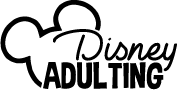In August 2017, Disney introduced their new “MaxPass” service, which utilizes its mobile application to allow guests of Disneyland and Disney California Adventure to obtain and manage their Fastpass ride reservations instead of having to queue up at a Fastpass distribution machine to get a return time.
Disney Adulting visited Disneyland in October 2017 and we took full advantage of the MaxPass service. During the experience, we learned a few things and are dispensing this new-found knowledge to you. So, without further ado, here’s everything you need to know about Disney’s MaxPass:
What is Disney’s MaxPass?
MaxPass is a feature on the official Disneyland application that connects with Disney’s Fastpass system, allowing guests to reserve a spot on one of the attractions with Fastpass service available, providing them with a return time that is a much shorter wait time (if any) to the attraction. Traditional Fastpass is accessed via a kiosk near the attraction that the Fastpass is available for, however, with MaxPass these reservations can be made from anywhere inside the park with the mobile app. When your time window to redeem your Fastpass is up, guests return to the ride and use a code on their mobile screen to claim their Fastpass.
TL;DR It’s Fastpass reservations and redemption from a mobile device.
What are the Benefits of Disney’s MaxPass?
Three simple benefits come with Disney’s MaxPass:
- Mobile Fastpass: No more standing in line or racing to Fastpass kiosks to get your reservation or forgetting to return during the open window. MaxPass will allow booking FastPasses to any applicable attractions from anywhere in the park when you have one available, no need to be near the ride. The carrying around of paper Fastpasses are a thing of the past, as they will all be accessed via mobile application and redeemed with a simple code that pulls up on your screen. Never miss a Fastpass again, turning on mobile alerts will remind you when the Fastpass window is open.
- Group Booking: Travelling as a party is easier if everyone has MaxPass. Connecting the entire group will allow a single party member to book Fastpass reservations for the entire party as well as use one device to redeem for the group.
- PhotoPass: MaxPass allows you to download all of your PhotoPass photos from your day at Disneyland or Disney’s California Adventure included in the MaxPass fee instead of additional investment.

How Do I Get Disney’s MaxPass?
This is a little bit confusing since it will depend on what type of ticket you hold to Disneyland or Disney’s California Adventure. When Disney Adulting traveled in October 2017, we held an annual pass and the other couple we traveled with had purchase multi-day park hoppers. We had to purchase differently in order to make the MaxPass system work, but once we had them each day the connection to each other’s party was quite simple. Here’s how each ticket type can obtain MaxPass:
- How to Purchase and Use Disney MaxPass If You Don’t Yet Have Tickets
- Download the Disneyland app.
- Open the Disneyland app.
- Tap the circular character icon at the bottom of the screen.
- Sign in to the app with your Disney Account.
- Tap “Buy Tickets”.
- Purchase tickets with the Disney MaxPass feature for your party.
- Enter the park you wish to visit using the tickets.
- Tap “Get FASTPASS”.
- Select all Guests who wish to use the Disney MaxPass feature—if someone is not listed, link their ticket or pass.
- Purchase the Disney MaxPass feature for any Guests who do not already have it.
- Make your FASTPASS selections and enjoy your Disney PhotoPass downloads.
- How to Purchase and Use Disney MaxPass If You Have Tickets
- Download the Disneyland app.
- Open the Disneyland app.
- Tap the circular character icon at the bottom of the screen.
- Sign in to the app with your Disney Account.
- Tap “Buy Tickets”.
- Purchase tickets with the Disney MaxPass feature for your party.
- Enter the park you wish to visit using the tickets.
- Tap “Get FASTPASS”.
- Select all Guests who wish to use the Disney MaxPass feature—if someone is not listed, link their ticket or pass.
- Purchase the Disney MaxPass feature for any Guests who do not already have it.
- Make your FASTPASS selections and enjoy your Disney PhotoPass downloads.
- Disney MaxPass for Annual Passholders
Guests who have a valid Disneyland Annual Passport may purchase the Disney MaxPass feature as a daily add-on for $10 through the Disneyland app or as an annual add-on for $75 at a Disneyland Resort Ticket Booth. The Disney MaxPass feature is an included benefit of the Disney Signature Plus Passport and the Disney Premier Passport.
How Do I Use Disney’s MaxPass?
The steps to using MaxPass are quite simple, here’s how to use the digital Fastpass system and Disney’s PhotoPass:
- How to Use Disney MaxPass: Digital FASTPASS Service
- Tap “Get FASTPASS” to make your FASTPASS selection and receive a Return-Time window.
- When it’s time to enjoy the attraction, head to the FASTPASS Return entrance and hold your mobile device up to the scanner so it can read your FASTPASS code.
- If your plans change, no problem. You can easily cancel or change your selection on the My Plans screen. Please keep in mind FASTPASS availability is limited and not guaranteed.
- How to Use Disney’s MaxPass: PhotoPass Benefit
- Be on the lookout for Disney Photopass photographers (tan vests, white shirt, blue pants/shorts, camera in hand) throughout Disneyland Park and Disney California Adventure Park—at Character Experiences, select dining locations, special events and more.
- Select attractions even have cameras positioned in just the right spots to catch your priceless, in-the-moment expressions. You’ll just need to remember to link your 8-character Attraction ID, located on the preview wall, to your Disney account.
- Download the day’s photos from your Disney PhotoPass gallery before they expire.

How Much Does Disney’s MaxPass Cost?
The price to add MaxPass is $10/ day per individual party member (if you have 4 people, it will be $10/person/day, so $40 for 4 people for 1 day), but note that the Disney website (November 2017) still lists that price as “introductory” and like any supply/demand pricing model, that is subject to change at any time. If you are lucky enough to be an annual passholder, you can add MaxPass for the same $10/day or you can elect to add it to your annual pass for a yearly price of $75. I highly recommend doing this for annual passholders since we have no idea when/how the price will change over time. Additionally, if you have the Disney Signature Plus or Premiere Passport, MaxPass is included with your many benefits.
What Attractions are Available with Disney’s MaxPass?
Disney’s MaxPass is available for any of the Fastpass applicable attractions:
- Disneyland
- Space Mountain
- Matterhorn Bobsleds
- Indiana Jones Adventure
- Big Thunder Mountain Railroad
- Splash Mountain (summer visits only)
- Star Tours: The Adventures Continue
- Buzz Lightyear’s Astro Blasters
- Roger Rabbit’s Car Toon Spin
- Haunted Mansion
- Disney California Adventure
- Radiator Springs Racers
- Guardians of the Galaxy – Mission: BREAKOUT!
- Toy Story Midway Mania
- Soarin’ Around the World
- Grizzly River Run (summer visits only)
- California Screamin’
- Goofy’s Sky School
How Long is the Wait Between Fastpass Reservations Using MaxPass?
Calculating the waiting period is dependent on far off your return window is from when you booked it.
Here’s how it works:
If a ride’s return window is less than 30 minutes away, then the waiting period is 30 minutes (unless you activate the FASTPASS within that 30 minutes—once you use it, you are free to make another reservation). If the return window begins between 30 and 90 minutes from when you booked it, then the waiting period ends as soon as the return window begins (If at 2 p.m. you reserve a ride that has a return window of 3:15 to 4:15, you can make your next reservation as early as 3:15). If you choose a ride that has return time that begins more than 90 minutes from booking, then the waiting period is 90 minutes.
PRO-TIP: Check what’s available on the mobile app and set an alarm for when you can book the next Fastpass reservation that you want. That way you never miss booking the window of your choice.

How do I book Fastpass+ Advance Reservations with MaxPass?
Unlike Walt Disney World’s Fastpass+, MaxPass offers no advance reservations. This service is not yet available at Disneyland or Disney’s California Adventure, so everyone begins their day with a full inventory available and must be inside the park to activate the MaxPass system for the day. Because of this, it’s advisable that you book your most popular Fastpass first and set an alarm on your phone to remind you of the next available booking window.
Which Disney Parks Offer Disney’s MaxPass?
Right now, the only Disney Parks that have Disney’s MaxPass available are Disneyland Resort and Disney’s California Adventure in California. There has been no information released (rumors, but no confirmation) that they will be adding this service to any additional parks. But Walt himself said that “Disneyland is never complete,” so don’t be shocked if we see this benefit popping up in other Disney parks over the next few years.

What Happens If I’m Having Issues with Disney’s MaxPass?
Just like any new technology, there will be issues, and even Disney Adulting experienced some glitches when we used MaxPass in October 2017. If you find that the app is having trouble or you need help, visit Disney Guest Services or a Ticket Booth for information and/or assistance.

Does MaxPass Drain my Phone Battery?
The only negative to Disney’s MaxPass isn’t the technology itself, it’s all about how your phone battery can handle constantly going in and out of the app or searching for a signal. It’s inevitable between using MaxPass, taking photos, texting friends, posting to social media – you will have a dead phone and that means no more MaxPass.
Please heed my words of caution – do not MaxPass without a portable charger. While they sell them in the park for $30 and they come with unlimited cartridge exchanges, it’s always best to find a high capacity charger beforehand and bring it with you if you want to limit downtime as much as possible. Why is this the best option? Because there are few electrical outlets in the parks and they are usually taken by others who didn’t read this guide and plan ahead. You can find some near some restrooms, but sitting outside a restroom to charge your phone for an hour is not why you pay for an app that helps you save time. Here are a few ideas on how to conserve phone battery:
- Put your phone in low-power mode and turn off Bluetooth and Wi-Fi when you’re not using them.
- Use a portable battery charger or battery phone charging case.
- Take advantage of charging lockers, which can charge your phone in a secure locker for $2 per hour.
- Take a screenshot of the FASTPASS and use the photo, which saves you from opening the app and reloading the pass each time.
- If traveling in a party, designate one person to reserve and redeem passes from their phone, leaving other party member’s phones charged that can be used as backups if the primary user’s phone runs out of battery.
- Scan your park admission ticket or annual pass at FASTPASS return instead of the app. It is linked to the app so once you reserve on your phone you can use the ticket instead of turning on the phone to scan the code for entry.
- Avoid using your phone for miscellaneous uses while in the park. Check to see that photos have made it into PhotoPass but don’t edit and dwell on them. If you want to add an on-ride photo to PhotoPass, snap a photo of the photo number and add it in later. Enjoy the photos later from your hotel room.
- Put your phone in airplane mode when you go underground in Pirates of the Caribbean or Indiana Jones, Soarin’, or deep in a building like Guardians of the Galaxy. This way, your phone is not burning battery trying to find a signal.
- Turn off any other applications that might be running in the background of your phone, especially those that use GPS location.

Is Disney’s MaxPass Worth It?
For anyone who is trying to maintain a tighter hold on their Disney budget, this might not be a splurge you are willing to take, especially when you can still use the kiosk and paper Fastpass system. However, if you are like Disney Adulting, and LOVE the extra convenience of mobility and see the value of PhotoPass for capturing great photos of your entire party, then this is one we highly recommend.
We have recommended Disney’s MaxPass to friends traveling during peak times to Disneyland or Disney’s California Adventure because of the heavy crowds, long wait times and Fastpass popularity and received a resoundingly positive response from everyone who has taken their recommendation. “It saved so many headaches during our trip and allowed us to enjoy some of the smaller details rather than stress about the next Fastpass,” said one of our friends who used the system.
All in all, we recommend MaxPass, especially for Disney adults who don’t want to deal with the lines, crowds and prefer to sit in the Cove Bar sipping a cocktail while booking their next FastPass to Guardians.